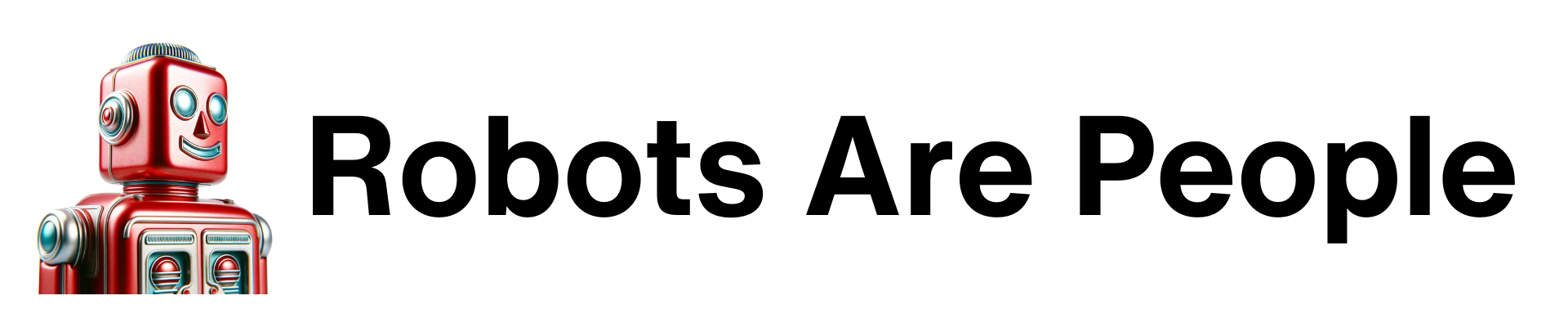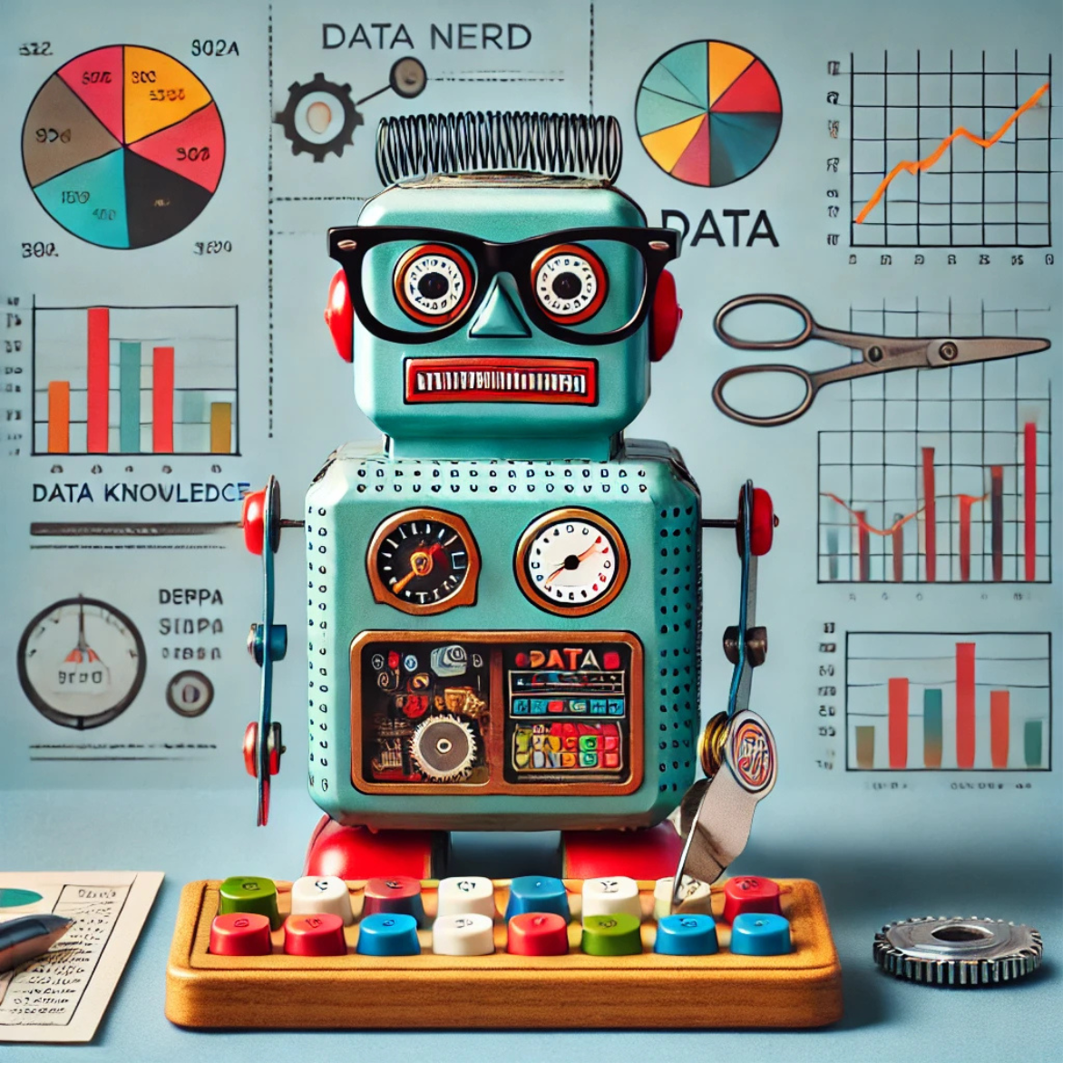In this article featured in InBusiness, I, along with other experts, delve into the transformative power of AI in business. If you’re not using AI, it can be hard to appreciate how and where to get started.
Here are 10 practical applications of AI, from beginner-friendly tasks to sophisticated projects, utilizing tools like ChatGPT 4 and Bing AI in Creative Mode. Each AI has its unique strengths and limitations, offering varied results.
- Tone Transformation with AI : Need a shift in tone for your documents? Whether it’s a professional upgrade or a casual touch, more assertiveness or subtlety, AI can effortlessly adapt to your needs.
- AI-Driven Draft Writing : Transform disjointed ideas, bullet points, or under-par writing into cohesive, professional drafts. AI can refine and elevate your initial thoughts.
- Persona Mimicking with AI : Have AI emulate a specific writing style or voice, perfect for capturing the essence of another person’s dictation or style in your writing.
- AI for Document Refinement : Struggling with policy, procedure, or document organization? AI can assist in rewriting, structuring, or simplifying complex texts.
- AI as a Writing Analyst : Get AI feedback on jargon-heavy or unclear writing. AI can tailor its suggestions to suit your audience’s understanding level.
- AI-Powered Summarization : Condense lengthy documents like 100-page PDFs into concise summaries, focusing on the aspects you’re most interested in.
- AI as a Writing Consultant : Instead of directing AI, engage it as an expert consultant. Let AI guide your document creation process through strategic questioning and planning assistance.
- AI for Managing Workplace Dynamics : Leverage AI to understand and interact more effectively with employees, considering personality assessments like Strength Finder, Myers-Briggs, or DISC profiles.
- AI in Marketing Campaign Creation : Ideal for resource-limited organizations, AI can craft comprehensive marketing materials including client emails, social media posts, direct mail cards, and employee training guides.
- AI for Interactive Employee Training : Create an AI-driven simulation where AI acts as a customer, helping employees hone their questioning, empathy, and rapport-building skills. AI can evaluate and rank employee interactions for training purposes.
Final Insight: Engaging with AI
The key to maximizing AI’s potential is treating it as a collaborative partner. Engage in detailed conversations, request revisions, and leverage its expertise for enhanced results. Whether as a writing ally, an intern, or a subject expert, AI can significantly elevate the quality and efficiency of your work.