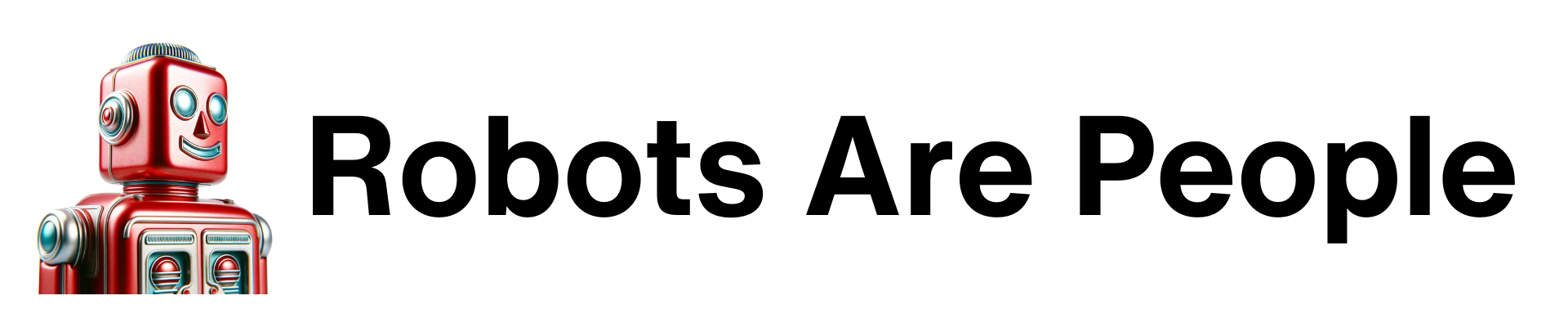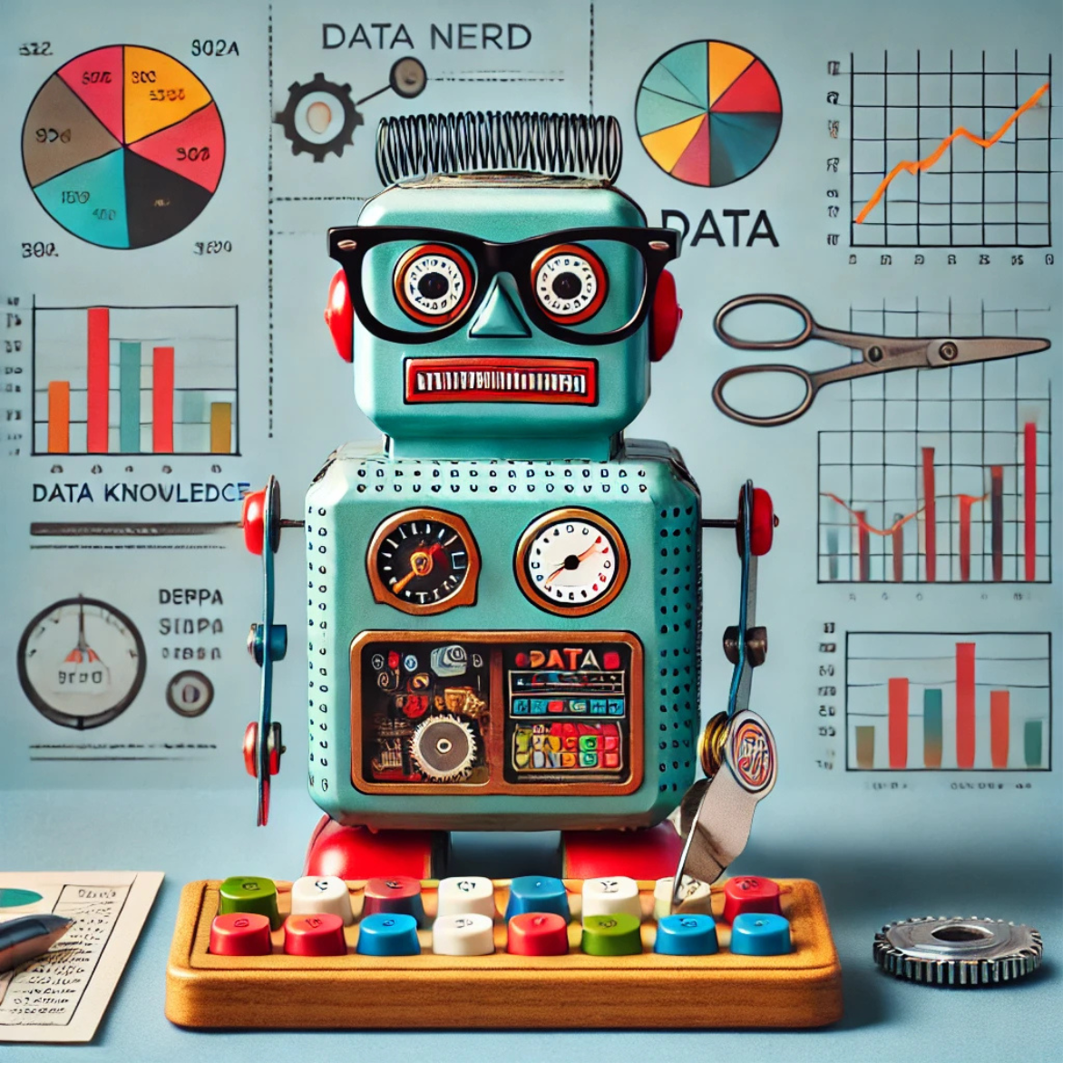The InBusiness Madison event created a lot of great follow up discussion. I wanted to share more insights to address and add on to these conversation.
Navigating Privacy, Bias, and Idea Homogenization in AI
A major concern among participants was the issue of privacy in AI. The key takeaway here is the importance of being cautious with private information. One practical step is shifting towards enterprise platforms for handling sensitive data, which offers more security and control.
Another significant point of discussion was the bias in AI. It’s crucial to remember that AI, like any tool, reflects the data it’s fed. Therefore, proofreading and critically reviewing AI-generated results are essential steps in mitigating bias.
The fear of homogenization of ideas due to AI’s involvement was also addressed. While it’s a valid concern, the consensus was that this is not an immediate worry. AI, in its current state, is far from replacing the diverse and creative thought processes of humans.
Unlocking AI’s Potential Through Effective Prompts
Learning to use prompts effectively emerged as a vital skill for finding success with AI. This skill is akin to learning a new language – it takes time and practice. The beauty lies in the simplicity and power of a well-crafted prompt. Whether it’s a concise three-sentence instruction or a detailed two-page guide, the right prompt can save hours and enhance productivity.
In the coming weeks, a training guide will be published to assist in developing this skill. This guide aims to demystify the process and make it accessible to everyone, regardless of their prior experience with AI.
AI’s Impact on the Professional Sphere
One of the more uplifting insights from the event was the consensus that AI is not poised to take away jobs in the near future. Instead, its role is more about augmenting human capabilities. By assisting with workload and enhancing creativity, AI can create a professional divide based on how effectively individuals use it.
Some may find that AI helps them achieve a better work-life balance by reducing their workload by 20%. Others might become 20% more productive, and some may improve the quality of their work significantly. The key is to find the sweet spot where AI complements your unique skills and creativity.
Effective Communication: The Key to Leveraging AI
An interesting point raised was the concept of asking AI to “take a breath” when it doesn’t comprehend instructions. While it’s unclear if this has a technical basis, it serves as a metaphor for resetting the approach. Just as one might ask a colleague to pause and reconsider their approach, a similar strategy can be effective with AI. Clear, specific communication and ongoing dialogue are crucial in guiding AI to produce the best results for your needs.