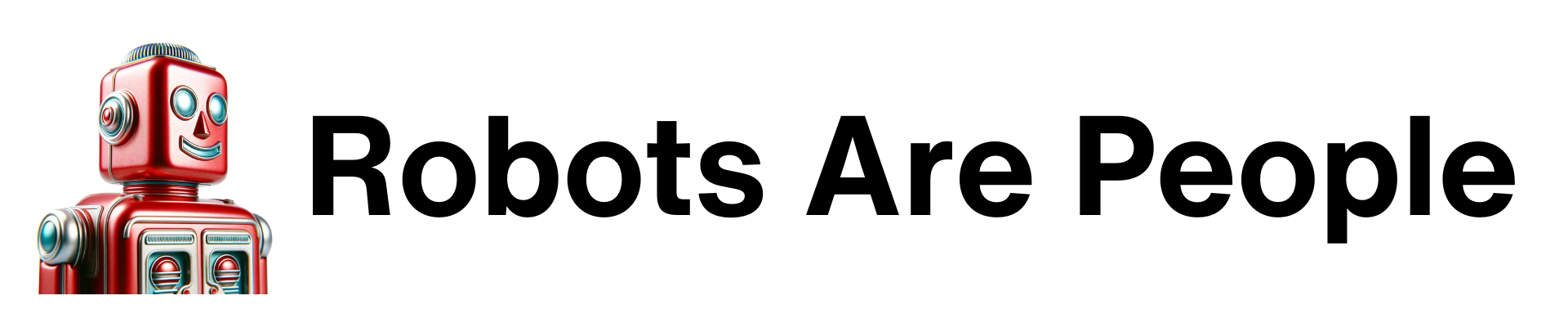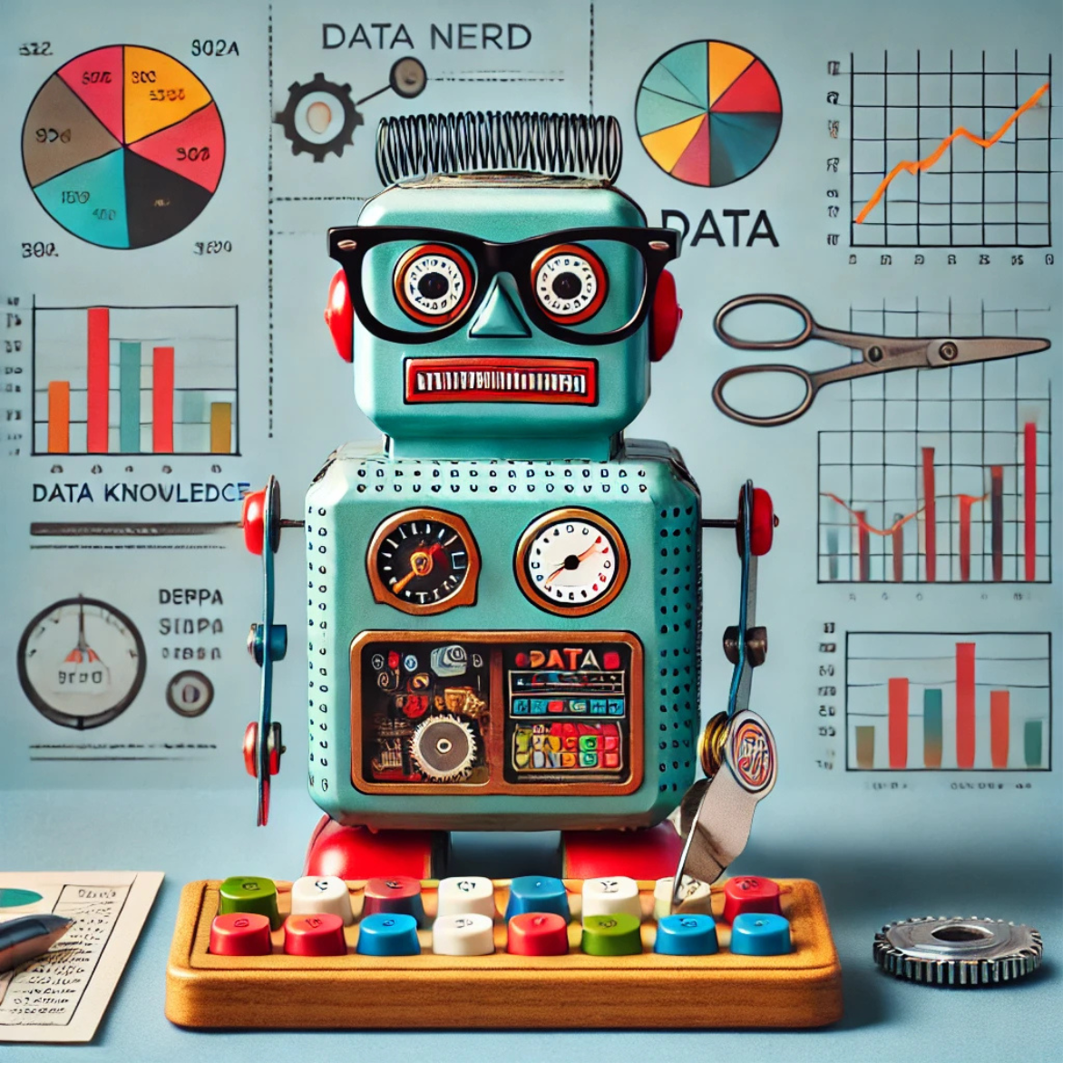Ever wonder how some people are getting amazing results with artificial intelligence (AI) programs like ChatGPT? They might be bragging about working fewer hours, producing work that’s getting rave reviews, or finding new and creative ways to stand out. If you’re impressed with their work and you want learn more, there are a few simple approachs to dramatically improve your results.
Here’s the secret: The best way to get the most out of AI is to chat with them as if they’re a mix of a good friend and a super-smart tutor.. Unlike the apps and tools we’re used to, which follow strict commands, generative AI is all about the art of conversation. Approaching AI as though it’s a human being will yield your best results as you learn how to use this new technology.
AI: Your Personal Tutor That Talks Back
Think of AI as this massive, talking encyclopedia that’s just waiting for you to ask it something. The catch? It’s got all the answers, but you need to know the magic words to get what you’re looking for. AI hoards information. Not on purpose, but because it knows so much it needs you to pull out what’s relevant for your needs. Thinking through how to get at the information you need will help produce amazing results.
AI can simply help you learn about new topics. Here are some sample prompts that push creativity and AI’s encyclopedic knowledge base:
- Sample Prompt 1: “What are some unexpected benefits of recycling plastics that most people don’t appreciate?”
- Sample Prompt 2: “Give me a quick history lesson on the coolest tech inventions from the 20th century and the unintended consequences, good and bad, on society.”
- Sample Prompt 3: “Explain quantum computing in simple terms, like I’m a high schooler.”
These prompts are basic but engage in topics that push us to new and insightful learning. When you need to learn about a new topic, or think more critically, “interview” AI and ask AI to act as your tutor.
Action Item: Next time you’re curious or stuck on a topic you’re unfamiliar with, try asking AI like you’re asking a super-smart friend. Just type in your question and let the magic happen!
Creative Problem-Solving with Your AI Genius
Imagine AI is not just any friend, but that one friend who’s always got a bunch of ideas and isn’t afraid to think outside the box. You can use AI to help brainstorm, refine your ideas, or even play devil’s advocate when you’re working through a problem. Allow AI to push you to be a better writer, communicator, or thinker.
Here are a few ways to tap into AI’s creativity:
- Sample Prompt 1: “If I wanted to make my office more eco-friendly, what are some out-of-the-box ideas that are practical, but seldom talked about?”
- Sample Prompt 2: “Help me brainstorm some fundraising ideas for local libraries that involve a limited budget, but increase engagement by bringing visitors into the library.”
- Sample Prompt 3: “Think of ways in which Excel can help me better understand the results of my team. Give me ideas and tips on how to use Excel communicate the results to create greater engagement.”
These prompts are designed to start a conversation, the magic will really happen with a back and forth discussion. Follow up prompts that are curious, questioning, and clarifying will help you dig deeper into your discussion.
Action Item: Got a project or a problem? Pitch it to AI and ask for a brainstorm session. You might be surprised by the innovative ideas it comes up with!
Fact-Checking with AI: Trust but Verify
Just like with any friend, sometimes AI gets things mixed up. It might tell you something with confidence, but it’s always a good idea to double-check the facts. This is especially true when you’re working on something important. Media headlines would tell you that AI is unreliable with facts. That’s simply not true if you verify, fact check, and edit. You’ll uncover unreliable information and edit your content appropriately.
Here’s how you can use AI to help but still make sure you’re on solid ground:
- Sample Prompt 1: “List your sources?” (Yes, it’s that easy.)
- Sample Prompt 2: “Explain why people believe in flat Earth and provide evidence against it.”
- Sample Prompt 3: “What are the main arguments for and against GMO foods? Include studies to back them up.”
Action Item: Whenever AI gives you an answer, especially if it sounds a bit too good or odd, ask it for sources or to explain how it came to that conclusion. Just like a real-life debate, it’s all about backing up those claims!
Wrapping It Up: Chatting Your Way to AI Mastery
Treating AI like a person — with its vast knowledge waiting to be tapped into, its creative insights, and the occasional need for a fact-check — can transform the way we think about and interact with technology. It’s not just about asking and receiving; it’s about engaging, challenging, and collaborating. Strike up a conversation with AI. Ask it something new, challenge it, and always be ready to dig a little deeper. By keeping these tips in mind, you’re not just using AI; you’re partnering with it to explore a world of possibilities.