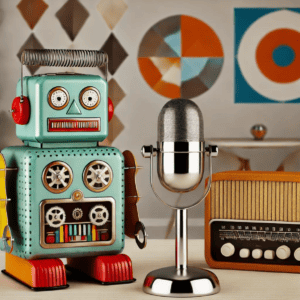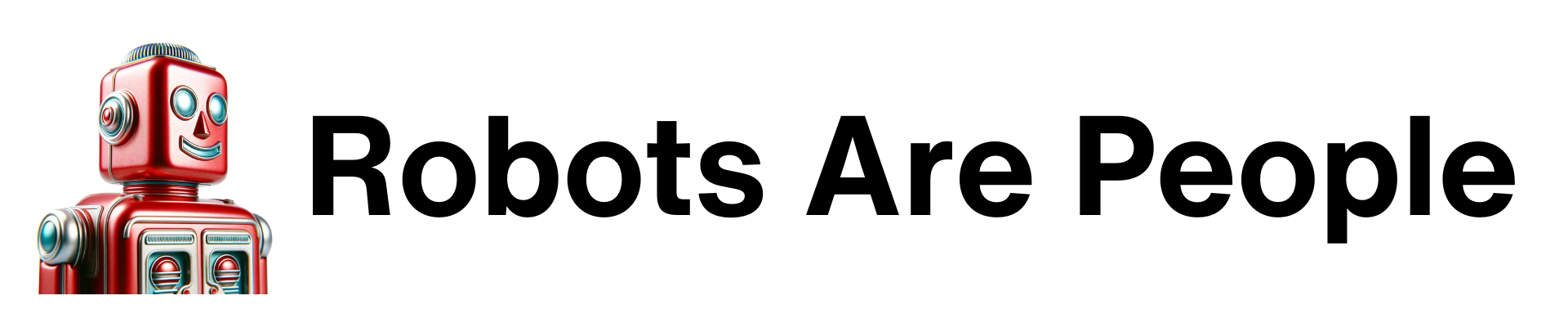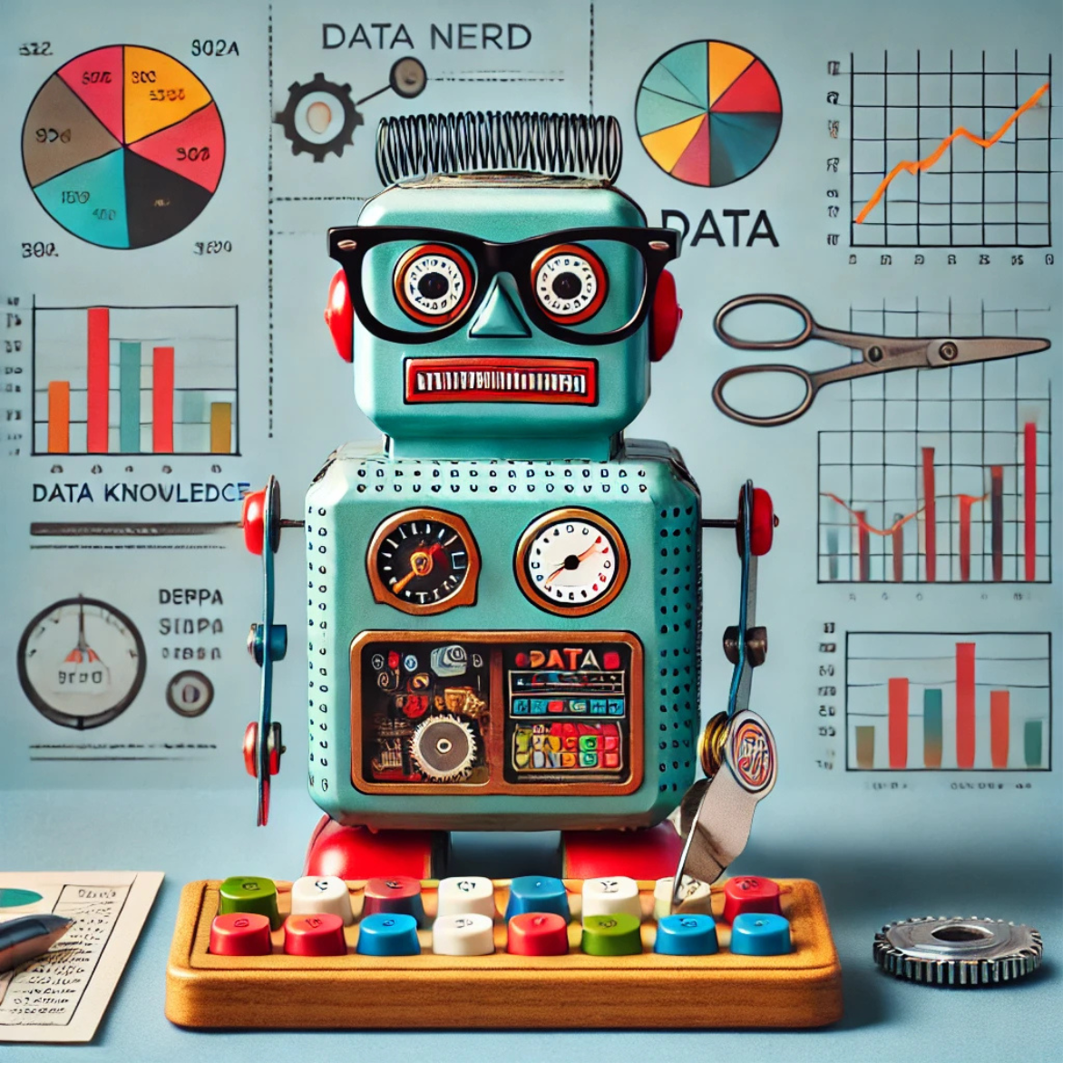I joined The Bank Marketing Show podcast to demo how to get create content from ChatGPT. Dan Novalis and Chris Bates hosted while I shared insights and video which will help you immediately apply ChatGPT to your everyday job.
One of my big takeaways when doing these presentations is the misconception about how to prompt. For many, the light bulb goes off when they experience how powerful ChatGPT can be. A prompt can be four words long, a full paragraph of 30 words, or 4000 words. Check out these examples and post them into ChatGPT to see the results for yourself.
Prompt magic happens with prompts that provide greater direction (and by having a conversation with AI).
You’re going to see some clear differences immediately if you try these prompts.
Super Short Prompt
Very short, and each time you try this prompt you’ll probably get very different answers.
“Write me a blog.”
Paragraph Length Prompt
Now you’ll start to get more specifics, and I’d guess your short prompt results did not provide any baseball references.
“Write me a blog about baseball in 1957. Talk about key events and who won the World Series. I’d like you to focus on the Milwaukee Braves and their season.”
Long Format Prompt
This blog is nearly 1,000 words long, three Word pages long! The results, like all work with ChatGPT will need to be edited, fact checked, and iterated on. More importantly, if you want specific results write specific prompts.
You’ll also notice that the result is so long you’ll probably need to hit “Continue Generating” so it can continue to write.
“ Objective: Write an in-depth, long-format blog about the 1957 Milwaukee Braves, focusing on key events, monthly summaries, trades and acquisitions, major awards, player analysis, and “what if” scenarios. This blog should provide a thorough and engaging narrative that captivates baseball enthusiasts and provides valuable historical insights.
Key Components to Include:
- In-Depth Analysis on Three Key Events:
- Identify and describe three pivotal events that defined the Milwaukee Braves’ 1957 season. These could include critical games, turning points, or significant achievements. Explain why these events were crucial and their impact on the team’s journey to the World Series.
- Monthly Summary of Team’s Results:
- Provide a month-by-month breakdown of the Milwaukee Braves’ performance during the 1957 season. Summarize the results, highlight key victories and losses, and discuss any notable streaks or slumps. This should paint a clear picture of the team’s progress and challenges throughout the season.
- Feature on Trades and Acquisitions:
- Analyze the trades and acquisitions made by the Milwaukee Braves during the 1957 season. Discuss the players involved, the rationale behind these moves, and how they influenced the team’s performance. Highlight any key players who joined or left the team and their contributions.
- Major Awards:
- Highlight any major awards won by the Milwaukee Braves players or team in 1957. Discuss the significance of these awards and what they reveal about the team’s excellence and individual performances.
- Player Analysis:
- Conduct an in-depth analysis of the Milwaukee Braves’ top pitcher and top batter for the 1957 season. Examine their statistics, key performances, and overall contributions to the team’s success. Provide context on their careers and any noteworthy moments from the season.
- Long-Format Blog Writing Instructions:
- Offer guidelines on how to structure and write a long-format blog. Include tips on crafting engaging introductions, using subheadings for organization, incorporating quotes and anecdotes, and maintaining a narrative flow. Emphasize the importance of thorough research and cross-referencing historical data.
- Email for Blog Promotion:
- Compose an email to promote the blog to readers. The email should briefly summarize the blog’s content, highlight its key insights, and invite readers to explore the detailed analysis of the 1957 Milwaukee Braves.
- “What If” Scenarios:
- Explore three hypothetical scenarios that could have altered the course of the 1957 season for the Milwaukee Braves. Discuss how different outcomes in specific games, trades, or player performances might have impacted the team’s journey and the final results.
- Season Overview for the League:
- Provide a three-paragraph summary of how the 1957 season unfolded for the MLB as a whole. Discuss the performance of other teams, key rivalries, and any notable league-wide events. This should set the broader context for the Braves’ achievements.
- Prompt for a Second Blog on Social Context:
- Develop a prompt to write a second blog that explores the social and cultural context of 1957 and its connection to the baseball season. This should include instructions on how to tie in historical events, societal trends, and the cultural significance of baseball during that year.
Sample Email to Promote the Blog:
Subject: Discover the Triumph of the 1957 Milwaukee Braves: A Deep Dive into Baseball History
Dear [Reader’s Name],
Are you ready to journey back to one of the most exciting seasons in baseball history? Our latest blog, “Exploring the Triumph of the 1957 Milwaukee Braves: A Comprehensive Analysis,” offers an in-depth look at the pivotal moments, standout players, and unforgettable games that defined this championship year.
Dive into the detailed monthly summaries, explore key trades and acquisitions, and relive the thrill of the Braves’ road to World Series glory. Whether you’re a die-hard baseball fan or a history enthusiast, this blog provides valuable insights and engaging narratives that bring the 1957 season to life.
Don’t miss out on this fascinating exploration of baseball history. Read the full blog [here].
Best regards,
[Your Name]
Second Writing Assignment
Objective: Write a long-format blog that examines the social and cultural context of 1957 and its connection to the baseball season. This blog should provide readers with a comprehensive understanding of how historical events, societal trends, and cultural shifts influenced and were influenced by the world of baseball.
Key Components to Include:
- Historical Events:
- Identify significant historical events in 1957, such as political milestones, civil rights movements, technological advancements, and major news stories. Discuss how these events shaped the societal landscape of the time.
- Cultural Trends:
- Explore the cultural trends of 1957, including popular music, movies, fashion, and lifestyle. Analyze how these trends were reflected in and impacted by the baseball season and its fanbase.
- Connection to Baseball:
- Examine how the social and cultural context of 1957 influenced baseball and vice versa. Discuss the role of baseball as a unifying force, a platform for social change, and a reflection of American values and aspirations.
- Player and Team Perspectives:
- Include insights from players and teams on how the social environment of 1957 affected their lives and careers. Highlight any notable statements, actions, or contributions by baseball figures to societal issues.
- Fan Experience:
- Describe the fan experience in 1957, considering the impact of social and cultural factors on attendance, fan behavior, and community engagement. Discuss how baseball provided a sense of normalcy, entertainment, and escapism.
- Long-Format Blog Writing Instructions:
- Provide guidelines on structuring and writing a long-format blog, similar to the first blog. Emphasize the importance of contextual research, engaging storytelling, and connecting historical analysis with baseball narratives.
By following this detailed prompt, you can craft a comprehensive and engaging long-format blog that captures the essence of the 1957 Milwaukee Braves’ season and its broader historical significance.”
With the first option, simply asking for a blog, ChatGPT has no real direction. The results will be wildly different for each user and each time you use this prompt. A key point is that these wildly different results could be called creative, or hallucinations! That’s an important to recognize. Often, hallucinations happen not because ChatGPT is giving you “weird” results. It’s because the user isn’t giving clear direction.
The next two continue to expand and focus results. Both provide great results, but the long format prompt of nearly 1,000 words gives you a very specific outcome. This type of detailed prompt can be used with more repeatable results.
When you begin to realize that prompting is less like searching in Google, and more like providing directions you’ll dramatically increase the power of ChatGPT.