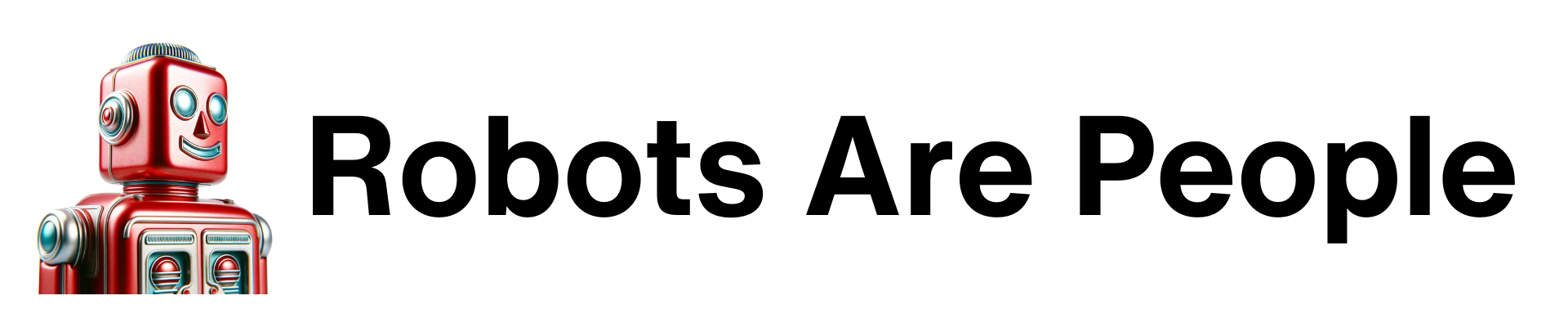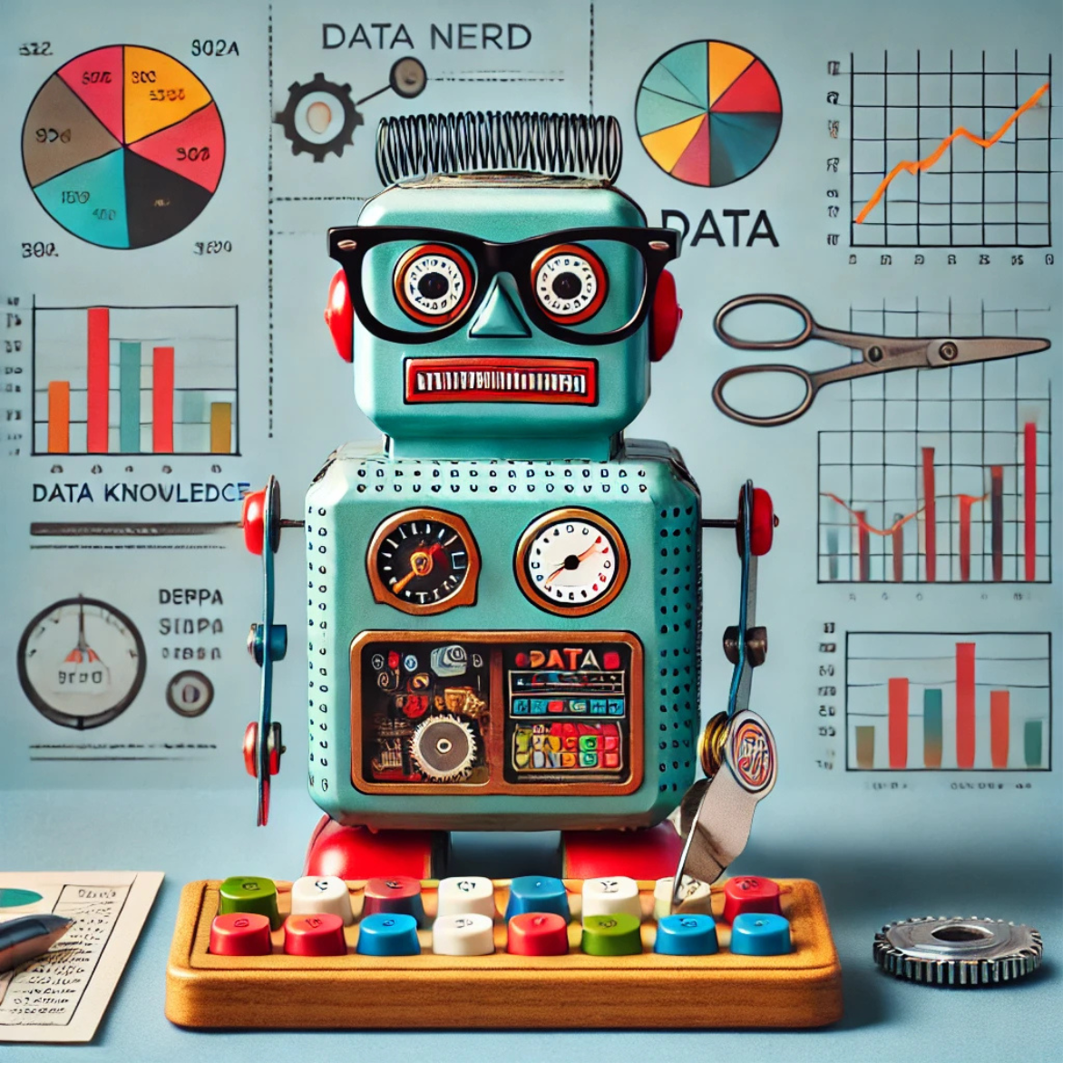AI voice cloning is the latest advancement that’s shaking up the financial world. Just as ChatGPT’s Advanced Voice mode was making headlines my article on The Financial Brand titled “How Voice Cloning Will Disrupt Client Verification” was published. Learn about upcoming threats and, most importantly, a practical solution to safeguard your organization.
Read the full article for detailed insights: How Voice Cloning Will Disrupt Client Verification
Here’s a deeper dive into what’s at stake and how you can take proactive measures to protect your customers.
AI Voice Cloning – Why It’s a Real Threat
The reality is simple but alarming: AI can now replicate human voices with remarkable accuracy. We’ve reached a point where AI-generated voices can express emotion, engage in fluid conversations, and mimic human nuances so well that even an unsuspecting person can’t distinguish between a real human and an AI. This technology is no longer a futuristic concept; it’s here, and it’s capable of making customer verification much more challenging.
Imagine a scenario where a fraudster uses an AI-generated voice to impersonate your customer during a verification process. The potential for financial loss, data breaches, and reputational damage is immense. This is why the need to reassess and strengthen your customer verification methods has never been more urgent.
Listen to the Danger – Hear It for Yourself
One of the most compelling parts of our article is the examples showcasing how incredibly realistic AI voice interactions have become. If you listen to these samples, you’ll understand just how advanced this technology is. It’s not just about replicating a voice; it’s about creating an experience that feels genuinely human. From emotional intonations to seamless conversational patterns, AI voice technology can now deceive even the most cautious listeners.
Visit Ethan Mollick’s post “On Speaking to AI” to listen to actual examples of how powerful AI’s voice capabilities have become.
This brings us to a critical point: traditional verification methods that rely on voice recognition or simple security questions are no longer enough. The risks of relying solely on these outdated methods are too high, and it’s time to evolve.
The Solution: One-Time Passcodes and Secure Verification
So, what can you do to protect your customers in this new AI-driven landscape? The answer lies in multi-factor authentication, specifically using One-Time Passcodes (OTP) sent via text or email as an additional layer of security. OTPs are a simple but highly effective way to verify a customer’s identity, ensuring that even if someone manages to replicate a voice, they won’t have access to the passcode sent to the customer’s device.

Don’t Wait Until It’s Too Late – Start Strengthening Your Verification Now
The rise of AI voice cloning isn’t just a potential future threat; it’s happening now. If you haven’t started taking steps to bolster your customer verification process, now is the time. The article offers an in-depth look at how AI is disrupting client verification and why it’s essential to act swiftly.
AI voice technology will only become more sophisticated, and waiting could leave your organization vulnerable to fraud and identity theft. By implementing OTP or other secure verification methods, you can stay one step ahead and protect your customers from these emerging threats.
Recent Posts