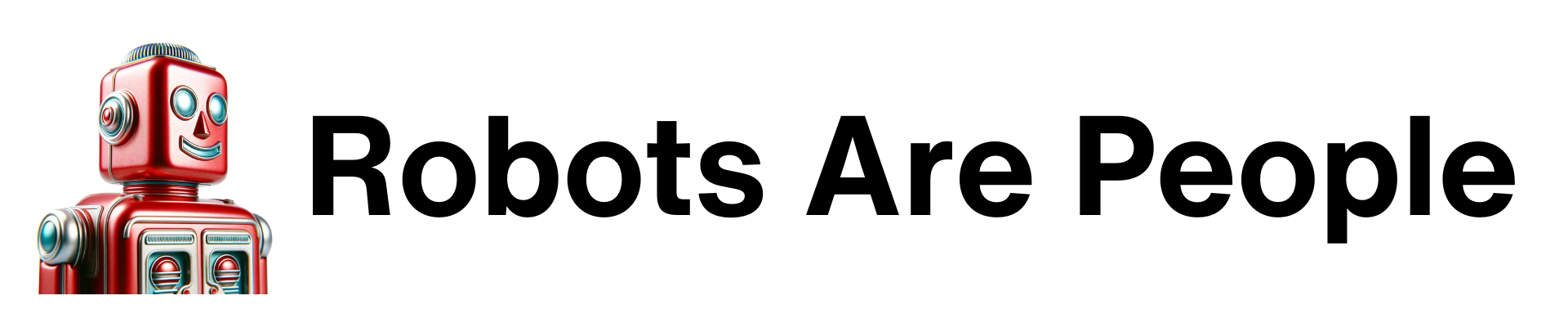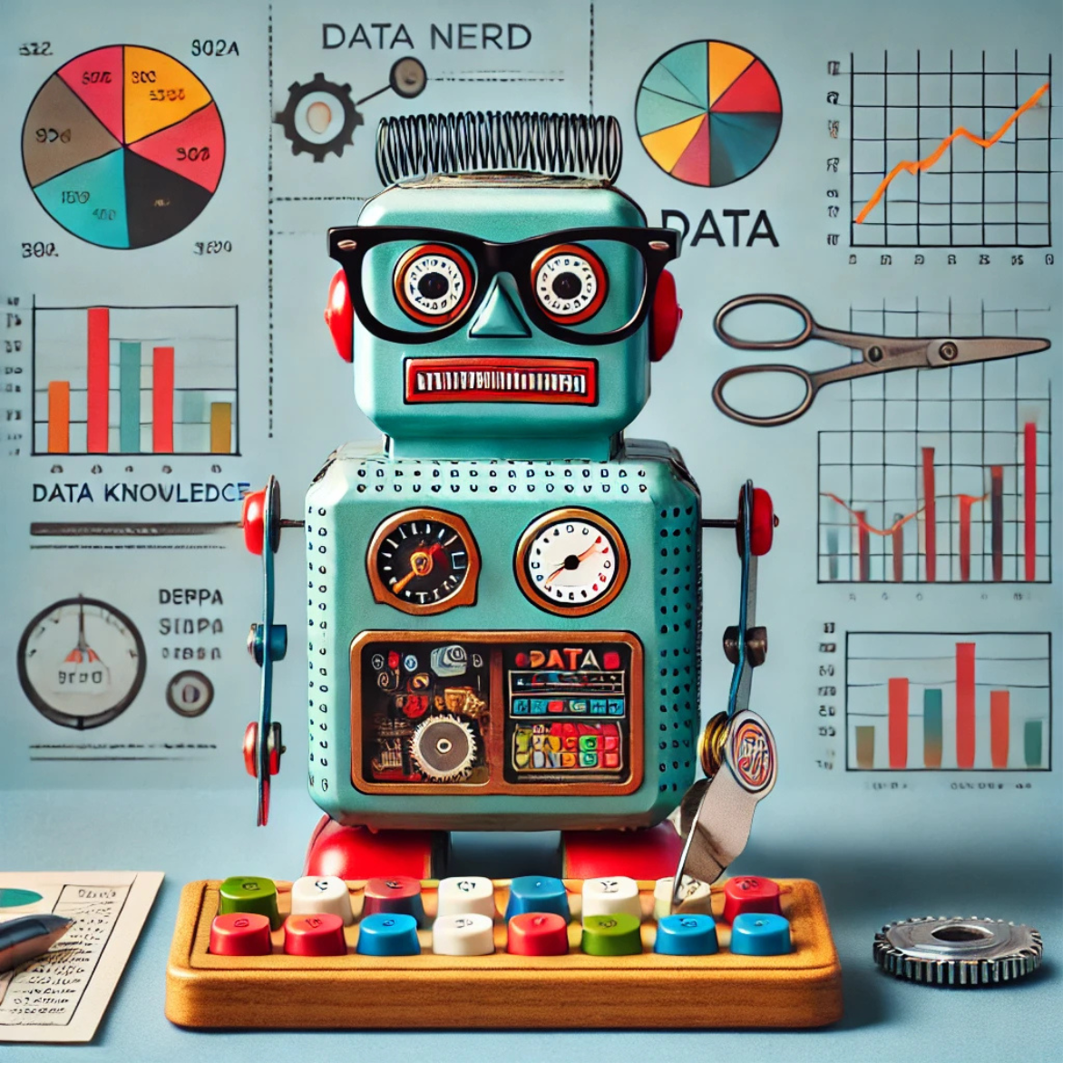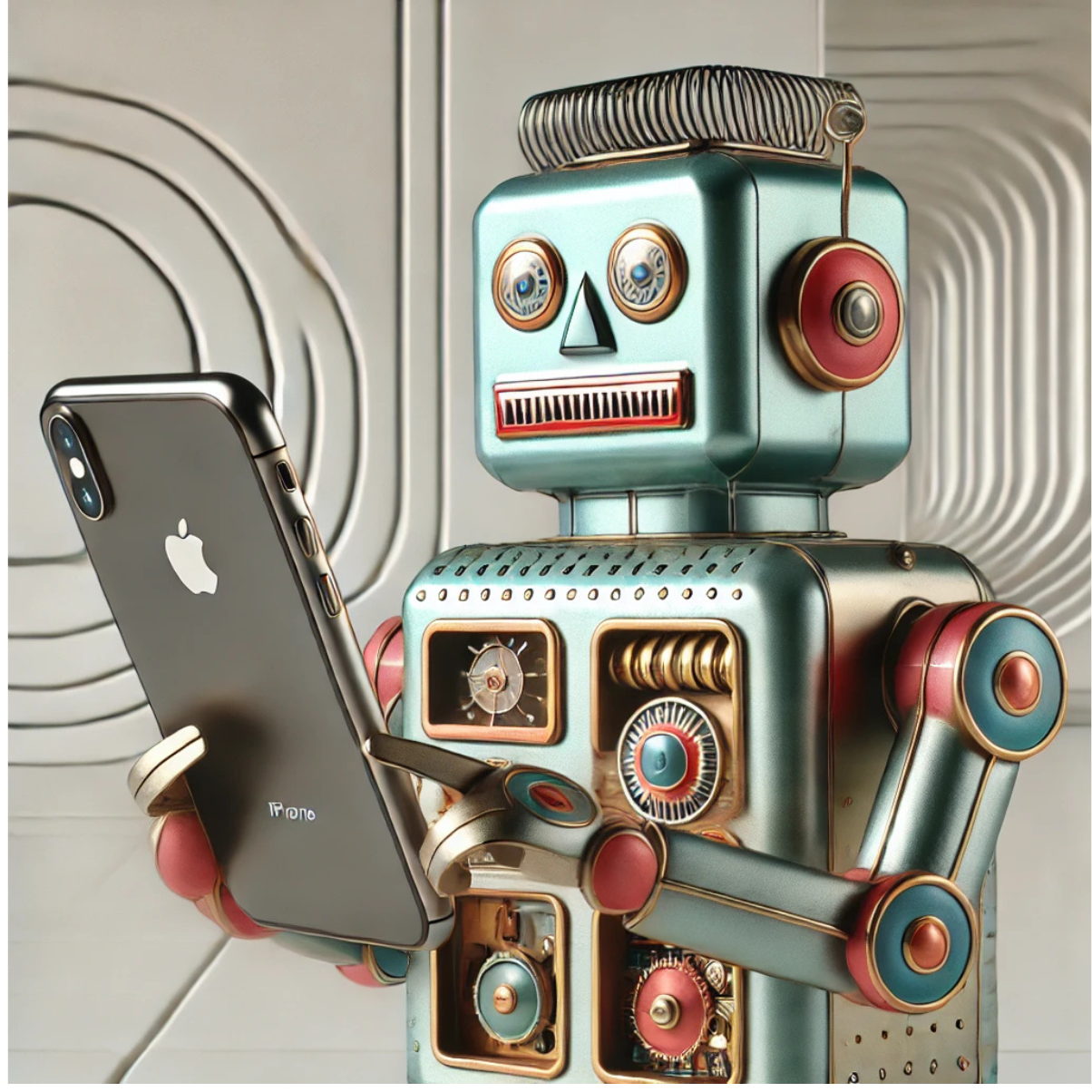
New Feature Makes AI Even Easier
Integrating ChatGPT’s Advanced Voice mode into your iPhone 16 is a game changer. Apple Intelligence is sneaking up on us, and making everyday AI usage even easier for everyone. Apple has been criticized for not doing enough with AI or dazzling us with magical solutions. Instead, they’re quietly adding new features that are helpful to everyday users. Apple takes a very thoughtful, measured approach—quietly rolling out AI features that are beginning to reshape how we interact with technology.
One of the most underrated and easy to use developments is how the iPhone 16’s Action Button is bringing ChatGPT integration to the forefront. This makes AI more accessible for everyone—whether you’re a seasoned pro or completely new to the concept. Let’s review what this feature means, how to enable it, and why it makes AI even easier to use.
Other Apple devices and products have been integrating ChatGPT, explore your settings and click the link learn more. Click here to learn more.
What’s the Action Button All About?
The iPhone 16 has an Action Button on the top-left side of the device. By default, you can set it to handle everyday tasks like:
- Silencing your phone
- Activating the flashlight
- Opening the camera
But here’s where things get interesting: you can customize the button to launch ChatGPT, including its powerful Advanced Voice mode. This integration is a significant leap forward, especially compared to Siri, which many users, including myself, hate.
Seriously, if Siri, Alexa, or other voice assistants haven’t worked for you, try ChatGPT Advanced Voice. It's one million times better. It has the capability, with no effort by you, of handling questions and tasks with the fluidity of human conversation. You don't need to use the Action Button to engage with ChatGPT Advanced Voice, it just makes it as easy as a couple quick presses of a button.
How to Set Up ChatGPT on Your iPhone 16 Action Button
To get the most out of this feature, you’ll want to subscribe to ChatGPT Plus ($20/month). This gives you access to advanced features, including Advanced Voice mode, which pairs seamlessly with the Action Button. If you use a free version of ChatGPT the Action Button will work by quickly accesses the ChatGPT app.
Here’s how to set it up:
Everyday Scenarios Where ChatGPT Shines
The possibilities for using ChatGPT via the Action Button are practically endless. Here are some practical examples:
- At Work: Need help brainstorming ideas, researching a topic, or refining a presentation? Ask ChatGPT while you work. “Talk” to ChatGPT.
- On the Road: Heading to a meeting? Use ChatGPT to prep by asking questions about the subject matter or getting tips for discussion. If your iPhone is connected by Bluetooth to your car, you can talk to it through your car speakers.
- In the Kitchen: Stumped on an ingredient substitution or cooking technique? ChatGPT has your back.
- At Home or On the Go: From DIY fixes to helping kids with school projects, ChatGPT can provide step-by-step guidance. Use ChatGPT to plan itineraries, troubleshoot issues, or get instant answers to curious questions.
Why This Matters
By integrating ChatGPT into the iPhone 16, Apple has made AI an everyday tool—not just for tech enthusiasts but for everyone. The ease of accessing ChatGPT through the Action Button lowers the barriers to entry, allowing even complete novices to explore the benefits of AI.
For experienced users, it’s a productivity boost that brings the power of ChatGPT closer to your fingertips (or voice). For newcomers, it’s an intuitive gateway into a world of possibilities. Customize your Action Button today and start exploring how ChatGPT can transform your personal and professional life. With the power of voice-enabled AI, your phone just got a whole lot smarter.
1.Enable Apple Intelligence
- Go to Settings > Apple Intelligence & Siri.
- Toggle Apple Intelligence to “On.”
- While you’re there, explore the Siri-related features for added customization.
2. Link ChatGPT to Apple Intelligence
- In the same settings menu, scroll to Extensions and select ChatGPT.
- Log in to your ChatGPT account to establish the connection.
3.Customize the Action Button
- Return to Settings and scroll to Action Button.
- You’ll see options like silent mode, camera activation, and more.
- Select Controls and choose Open ChatGPT or Open ChatGPT Voice.
- Pro Tip: Choose ChatGPT Voice for a fully hands-free experience. This feature lets you interact with ChatGPT as if you were having a conversation with a friend—perfect for multitasking—and it’s hands free.
Why ChatGPT Advanced Voice Is a Must-Have
Once enabled, ChatGPT Voice turns your iPhone into an AI powerhouse. Here’s why it’s worth your time:
- Hands-Free Convenience: Whether you’re driving, cooking, or on the move, you can speak directly to ChatGPT without touching your screen.
- Real-Time Assistance: Need quick advice or research while you typing or writing? Just press the Action Button and start talking.
- Seamless Interaction: The voice feature allows you to interrupt responses, refine queries, and interact naturally—just like you would with another person.
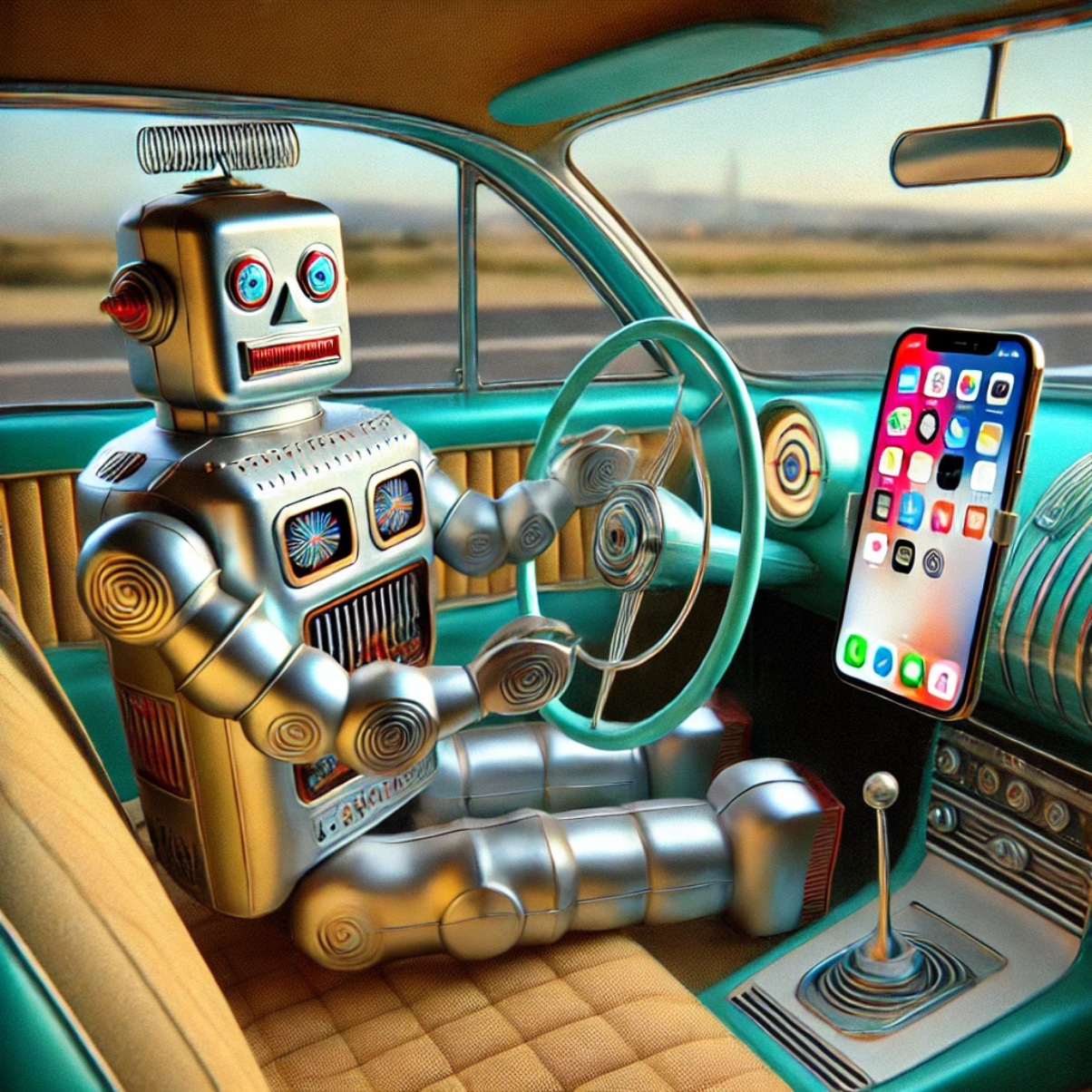
Everyday Scenarios Where ChatGPT Shines
The possibilities for using ChatGPT via the Action Button are practically endless. Here are some practical examples:
- At Work: Need help brainstorming ideas, researching a topic, or refining a presentation? Ask ChatGPT while you work. “Talk” to ChatGPT.
- On the Road: Heading to a meeting? Use ChatGPT to prep by asking questions about the subject matter or getting tips for discussion. If your iPhone is connected by Bluetooth to your car, you can talk to it through your car speakers.
- In the Kitchen: Stumped on an ingredient substitution or cooking technique? ChatGPT has your back.
- At Home or On the Go: From DIY fixes to helping kids with school projects, ChatGPT can provide step-by-step guidance. Use ChatGPT to plan itineraries, troubleshoot issues, or get instant answers to curious questions.
Why This Matters
By integrating ChatGPT into the iPhone 16, Apple has made AI an everyday tool—not just for tech enthusiasts but for everyone. The ease of accessing ChatGPT through the Action Button lowers the barriers to entry, allowing even complete novices to explore the benefits of AI.
For experienced users, it’s a productivity boost that brings the power of ChatGPT closer to your fingertips (or voice). For newcomers, it’s an intuitive gateway into a world of possibilities. Customize your Action Button today and start exploring how ChatGPT can transform your personal and professional life. With the power of voice-enabled AI, your phone just got a whole lot smarter.