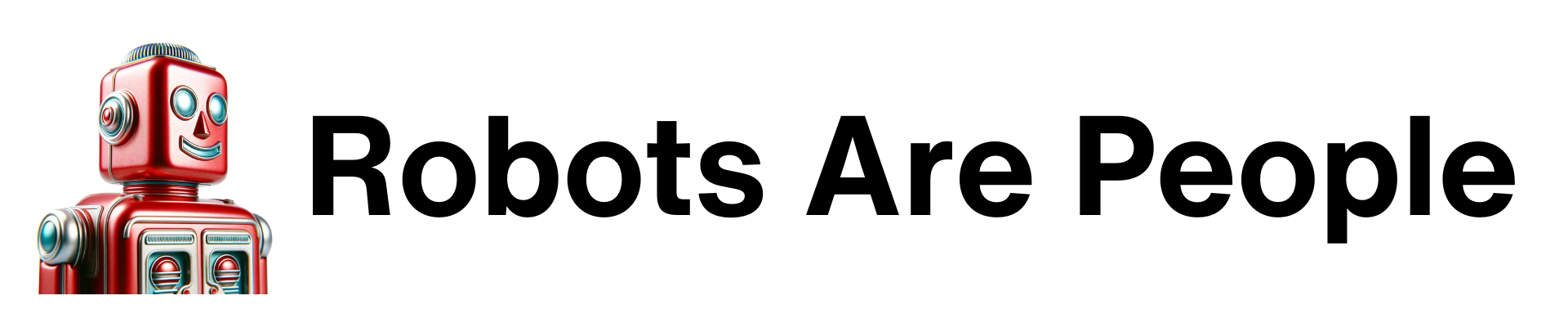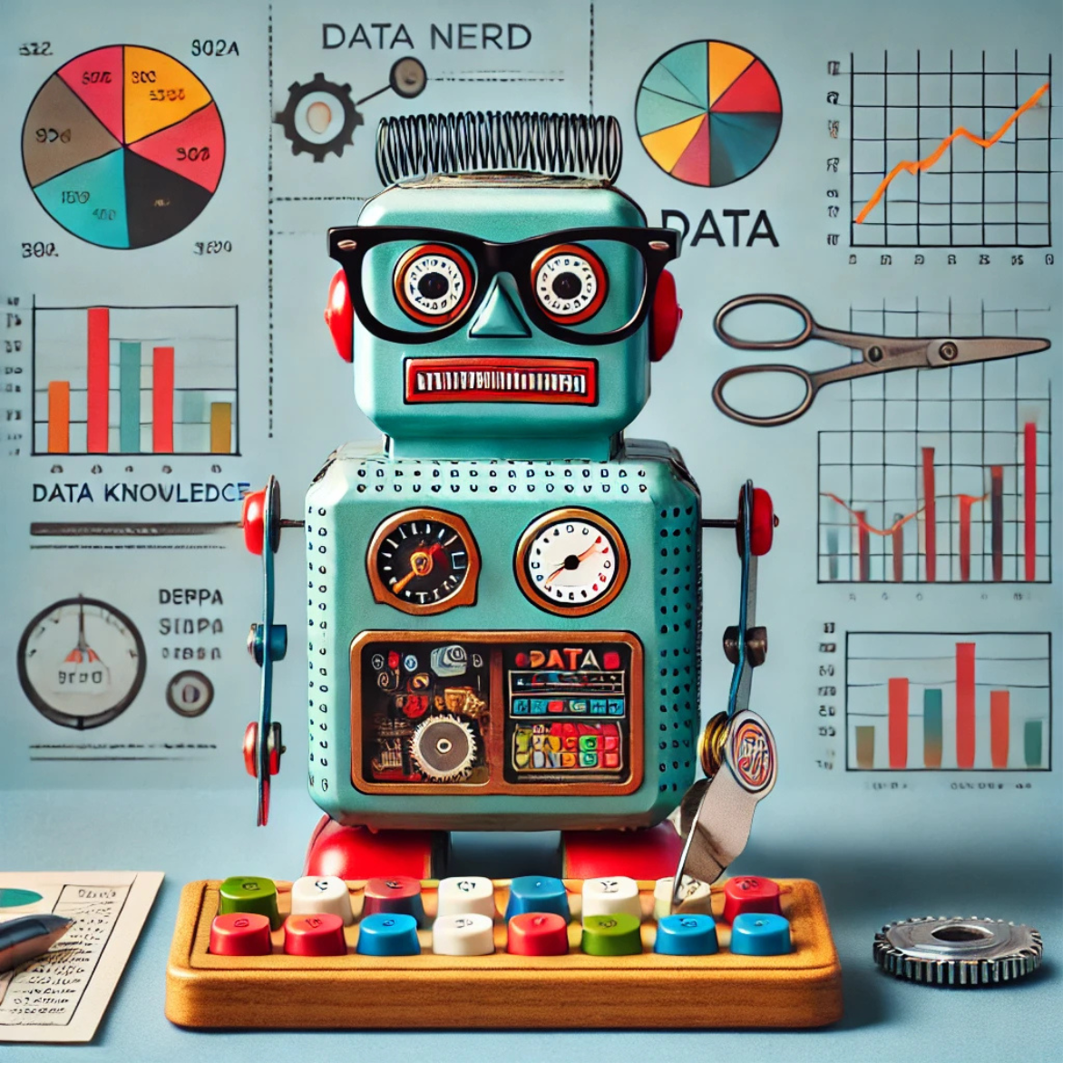What are you trying to tell me?
That didn’t come out right?
Was that what you meaning to say?
Effective communication is a vital skill. It’s not just about transmitting information; it’s crafting messages that resonate with your audience, making connections that last, and articulating your meaning correctly. This is where the power of AI can be so impactful to professionals, acting as a dynamic tool that refines and personalizes communication, ensuring your message is not just heard but felt and understood as you intend.
We also know that perceptions are formed based on the quality and presentation of communication. AI will help you more clearly express yourself, or even “upskill” your communication to be more impactful.
Tailoring Messages for Audiences
Every audience is unique, and in the diverse environment of a workplace, this becomes even more apparent. From digital natives like Gen Z to experienced Boomers, each group has its own preferences and understanding. AI’s ability to customize content to these varied audiences is a game-changer, ensuring your message is relevant and relatable to whoever is on the receiving end.
Exercise: Writing for Different Audiences
Gen Z Prompt: “Create an email about our new digital banking app, using language and references that will resonate with Gen Z college students.”
Boomer Prompt: “Now, write the same email for retired Boomers, focusing on security, simplicity, and how these features add convenience to their banking experience.”
This exercise showcases AI’s capacity to adapt tone and content, making your message more effective and engaging for different audience segments. Continue to refine the results to your desired approach. You could also ask AI to blend the results of both prompts into one communication, or simply tell AI you have a diverse range of ages. Be specific about your audience and let AI find ways to help you communicate better.
The Art of Tone in Communications
Tone can dramatically alter the perception of your message. With AI, the ability to modify tone is not just a feature; it’s a strategic tool that can be leveraged to match the mood and needs of your situation. Whether it’s adopting a reassuring tone during a crisis or a friendly tone to engage with your team, AI can help you strike the right chord every time.
Exercise: Adapting Tone
Original Email Prompt: “Compose an email about an unexpected four-hour email system downtime.”
Friendly Rewrite: “Revise the email to have a friendly, helpful tone, perhaps suggesting alternative communication methods during the downtime.”
Concerned Rewrite: “Now, rewrite the email to convey a sense of urgency and concern, emphasizing the importance of the issue.”
Reassuring Rewrite: “Finally, adjust the email to be more reassuring, minimizing worry while still providing essential information.”
A helpful tip is to ask AI for many versions with many different ones in the same prompt. Not only does this help you work more productively, you can easily compare ideas next to each other. Your next prompt can be a request to pull aspects of different versions into one or more second drafts.
Embracing Different Writing Styles and Personas
In a world where style often speaks as loudly as substance, AI’s ability to emulate different writing styles and personas is invaluable. This feature allows for versatility and creativity in communication, enabling you to match or create the perfect tone and style for your message. Whether it’s adopting the explorative tone of famous chef Anthony Bourdain, or the comforting voice of a beloved TV personality Mr. Rogers, AI can help you find the right voice for your situation.
Exercise: Exploring Styles and Personas
Original Blog Prompt: “Draft a blog post about the increase in EV charging stations across the U.S.”
Bourdain Style: “Rewrite the blog in the engaging, adventurous style of Anthony Bourdain.”
Mr. Rogers Style: “Now, adapt the blog to reflect the warm, educational tone of Mr. Rogers.”
This is a great example to see how a simple change in style or persona make a significant difference in your output. Other examples could be to write in the persona as a doctorate student in electrical engineering versus a Green Peace volunteer. Both bring valuable perspectives to this topic, but they also have distinctive perspectives to share on the increase in EV charging stations.
Navigating Content Length with Precision
The length of your message can be as crucial as its content. AI’s adaptability in adjusting content length is a powerful feature. This flexibility allows you to tailor your message to fit various contexts and purposes, ensuring that your communication is always on point. Telling AI your output is a three minute blog, 5000 word long form review, 15 minute speaking engagement, 10 page PowerPoint, or brief email to a client will help direct AI to great output early in your process.
Exercise: Managing Content Length
Short Email Prompt: “Write a brief email introducing a new collaborative tool to the team.”
Extended Guide Prompt: “Expand this into a more detailed guide, explaining how to use this tool effectively in various scenarios.”
Brief Announcement Prompt: “Now, condense this information into a succinct announcement for a quick read during a team meeting.”
Be specific, if you need a specific outcome, when asking AI to create for you. Often a literal and clear descriptive direction provides the best results. But don’t forget about the power of AI’s creative thinking. You may want to provide no direction and let AI “play around” with your topic to help you decide how to dial in your final objectives.
Practical AI Communication Scenarios: Test Your Skills
Reassuring Work Return Email: “Compose a comforting email about the transition to working three days a week in-office.”
Friendly Store Hours Notification: “Draft an email explaining a reduction in store hours, using a friendly and helpful tone.”
Optimistic Recession Analysis: “Write a report on the 2008 Great Recession, focusing on positive future projections.”
Serious Staffing Needs Discussion: “Convey the urgency of holiday staffing requirements in a serious and direct tone.”
Mr. T Style Feedback: “Create a humorous yet impactful email in Mr. T’s style addressing office fridge etiquette.”
Tech-Savvy Rotary Phone Guide: “Devise an engaging guide for Gen Z employees on using a rotary phone, blending old tech with new perspectives.”
Motivational Shipping Challenge Address: “Craft an inspiring message about tackling upcoming shipping challenges with enthusiasm.”
Forrest Gump-Inspired Chocolate Selection: “Describe choosing the best chocolates in the whimsical style of Forrest Gump.”
Gen Z-Focused Inflation Explanation: “Explain inflation’s impact on Gen Z in an informative, clear, and helpful tone.”
Creative Potluck Invitation: “Design a fun and enticing announcement for a department potluck, sparking excitement and participation.”
With AI’s capabilities in enhancing professional communication, you’re not just relaying information. You’re ensuring that your message is tailored, resonant, and impactful, regardless of the audience or situation. Embrace AI to elevate your communication skills to new heights, enriching the human touch in every interaction.
Leave your questions and comments at the bottom and stayed tuned for the next volume.
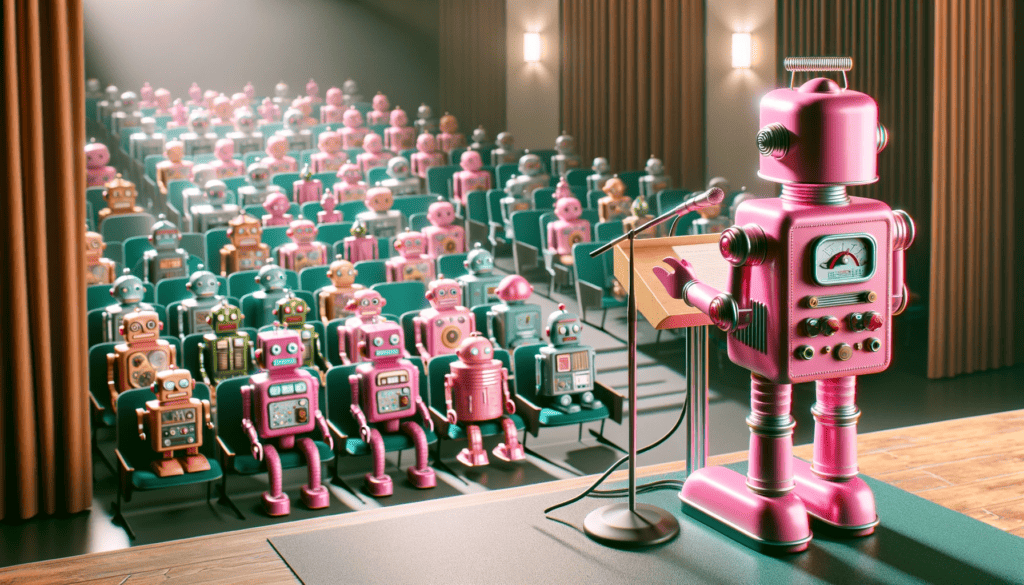
Recent Posts