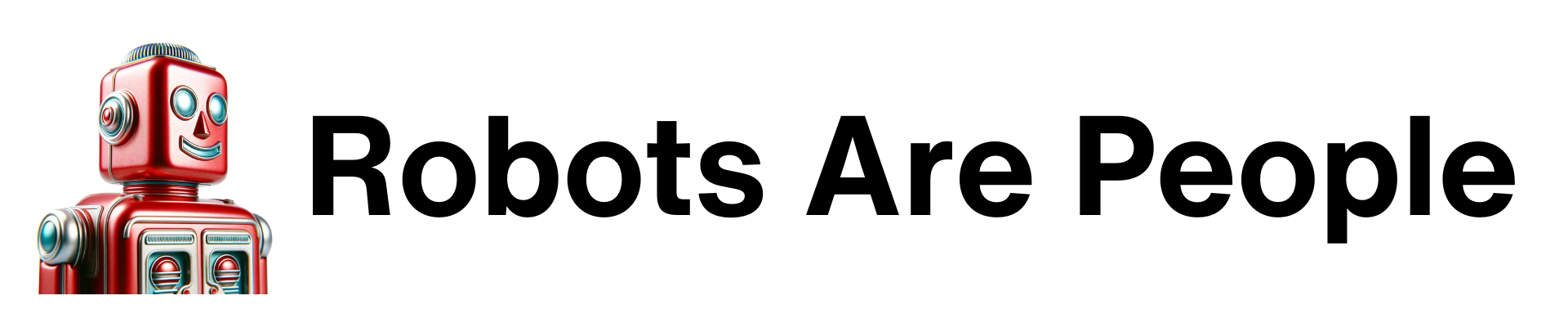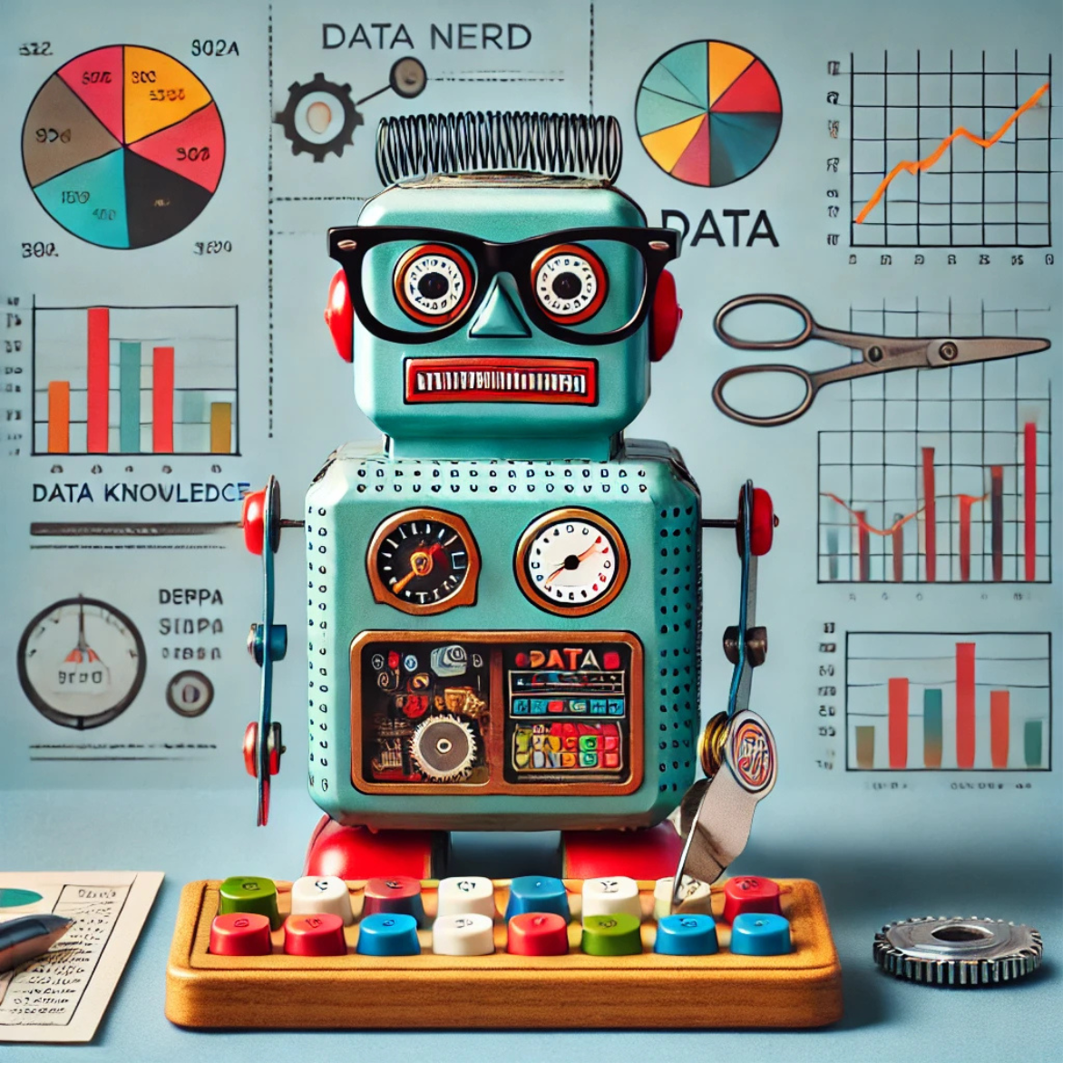Great communication is important in everyone’s professional and personal life. But what if you had a cheat code? A way to improve your communication, to more quickly understand how you can best interact with another person, and have a detailed game plan to be as successful as possible.
Artificial Intelligence (AI) is your cheat code, it will unlock your ability to better understand others, tailor your communication, and have more fulfilling connections. We all desire to be understood, use AI to understand other people and yourself!
AI as Your Strategic Conversation Partner
Framing Thoughts and Setting Tone: AI can assist you in organizing your thoughts, setting a conversational tone, and preparing for potential responses. Imagine an assistant that helps you draft targeted questions or navigate challenging scenarios, empowering you with clarity and confidence. AI will provide more relevant insights, on your communication and theirs, help you create a game plan, set an agenda, offer ideas, remind you of pitfall, and more. You simply need to share insights on both personalities.
And if you’re unsure of the other person’s personality or communication style, ask AI to help you craft a game plan to better understand the other person.
Neutrality and Objective Feedback: The beauty of AI lies in its impartiality and privacy. It offers suggestions and insights without personal emotions or judgment, making preparation more fruitful. AI can act as your sounding board, challenging your ideas and helping you explore diverse perspectives.
Often, we are uncomfortable asking the “hard questions”. AI provides a setting for the user to ask and refine an approach that appreciates everyone’s preferred communication style. It also allows the user to test out approaches and work through ideas, helping to limit mistakes when it’s time to actually communicate with another person.
This is not to suggest you don’t need good judgment or insights, and AI will do the work for you. AI is your partner and consultant.
Understanding Personality Types with AI
We know we’re all unique, and we have our own preferred ways to interact with others. We’re full of quirks and preferences. AI’s ability to analyze personality types – from frameworks like Myers-Briggs or StrengthsFinder to your observations – is invaluable. Knowing the basics of someone’s personality type can allow you to quickly build an outline and understanding of the other person.
For example, if you’re addressing an ISTJ (detail-oriented, logical), AI can assist in crafting a clear, concise message. If dealing with a dominant personality in a business setting, AI can help strategize a direct yet respectful approach, emphasizing value. You’ll simply provide as much detail as you can and ask for the information, insights, or outcomes that you need to best prepare for your interactions.
Practical Exercise: Crafting Tailored Discussions
Consider this scenario: an ISTJ employee is facing performance issues. How would you approach this conversation? AI can guide you through crafting an outline for discussing with this personality type, suggesting questions to uncover issues, highlighting potential pitfalls, and advising on starting the conversation professionally and respectfully.
Sample Prompt: “My employee, an ISTJ personality type, is struggling with meeting work deadlines. Help me create a discussion outline to address this issue. I’d like reminders of what ISTJ means, questions to ask, pitfalls to consider, and ways to hold him accountable.”
Your first response will be helpful, but pushing AI to further refine your game plan will help you dial in the best approach for this situation.
Exercise: Understand Your Co-Worker Better
Many employers use well-established personality tests such as Myers-Briggs, Predictive Index, StrengthsFinder, or DiSC. If you don’t have access to these tools, simply enter as much information as you can about each personality.
“My personality style is [enter personality type] and my coworker is [enter personality type]. I need you to remind me, what is the foundation for each personality type and describe the styles. Then I’d like you tell me how these two styles will mesh well together, and where we’ll have areas of conflict. Tell me about how we should communication together. Then set an agenda to the two of us to discuss our personalities. Provide questions we can ask each other to better understand each other.”
You’ll be amazed at the output. You’ll have details, specifics, and a game plan to help ensure your conversation has the foundation to be an exceptional meeting.
Practical AI Prompts: Test Your Skills
Remember, this is only your first prompt. Continuing dialogue with AI, potentially 5-10 more requests and refinements, will help you reach some amazing results. The magic rarely happens with just one or two prompts.
Constructive ISTJ Feedback Approach: “Draft feedback for an ISTJ employee regarding missed deadlines, ensuring it is clear, logical, and solution-focused.”
Strategic CEO Sales Pitch: “Develop a sales pitch strategy for a dominant personality CEO, focusing on direct communication and highlighting the ROI of our product.”
Big Picture Project Change Inquiry: “Generate questions to effectively discuss a project change with a big picture thinker, emphasizing clarity and vision.”
Creative ENFP Policy Update: “Craft a message explaining a policy change to an ENFP team member, balancing enthusiasm with clear guidelines.”
Achiever-Oriented Sales Strategy: “Formulate a communication strategy for selling to a person with high Achiever traits, focusing on goal achievement and efficiency.”
Analytical Client Negotiation Prep: “Prepare for a negotiation with a client known for their analytical mindset, focusing on the practical aspects of the project.”
Relator Personality Team Management: “Create strategies for managing a Relator personality in a team setting, emphasizing empathy and team dynamics.”
Data-Driven Client Proposal: “Draft a detailed, data-driven proposal for a prospective client, focusing on accuracy and comprehensive analysis.”
INTP Colleague Conversation Starters: “Generate engaging conversation starters for an INTP colleague during a team building session, tailored to their analytical and thoughtful nature.”
AI Value Presentation for Strategists: “Design a presentation about the value of AI for Strategic thinkers, focusing on long-term benefits and implementation strategies.”
Blending AI with Your Insight
Integrating AI into your communication is something you do with AI, it’s not something AI does for you. You’re collaborating to create more thoughtful, resonant interactions. Use AI to quickly generate ideas, content, and insights, then refine these with your communication skills to create a final plan. Experiment with different prompts and observe the improvement in your interactions.
Recent Posts